No products in the cart.


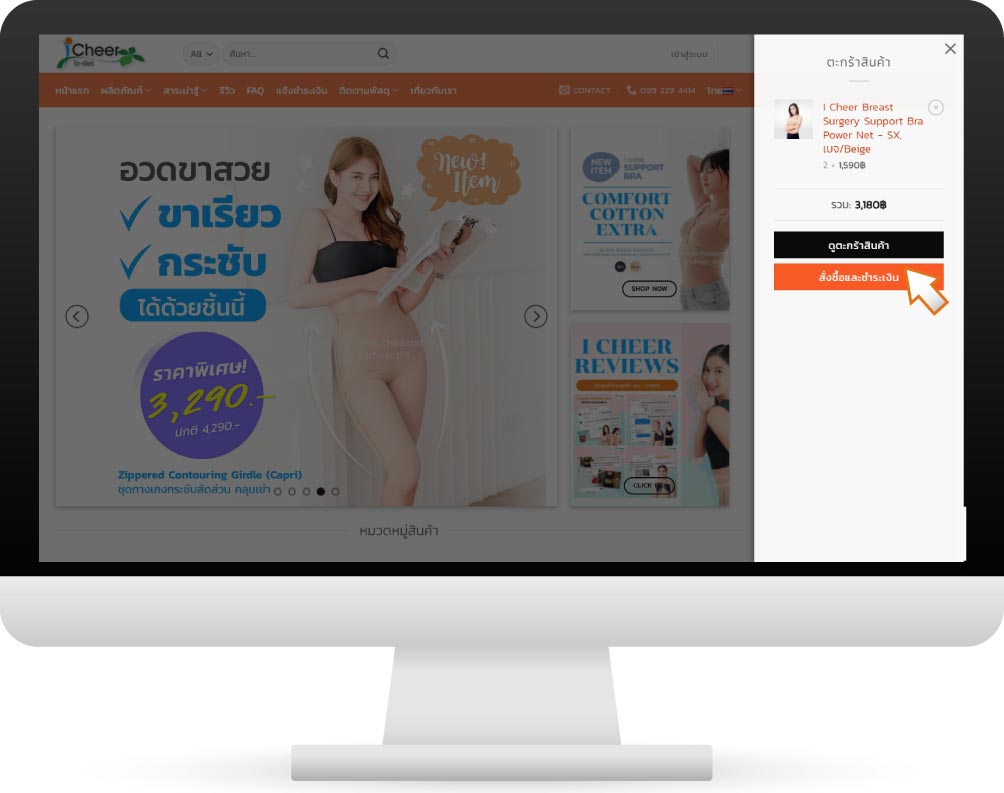
1.Click the basket icon, then click “Order and Pay” (at least 3,000 THB per purchase).
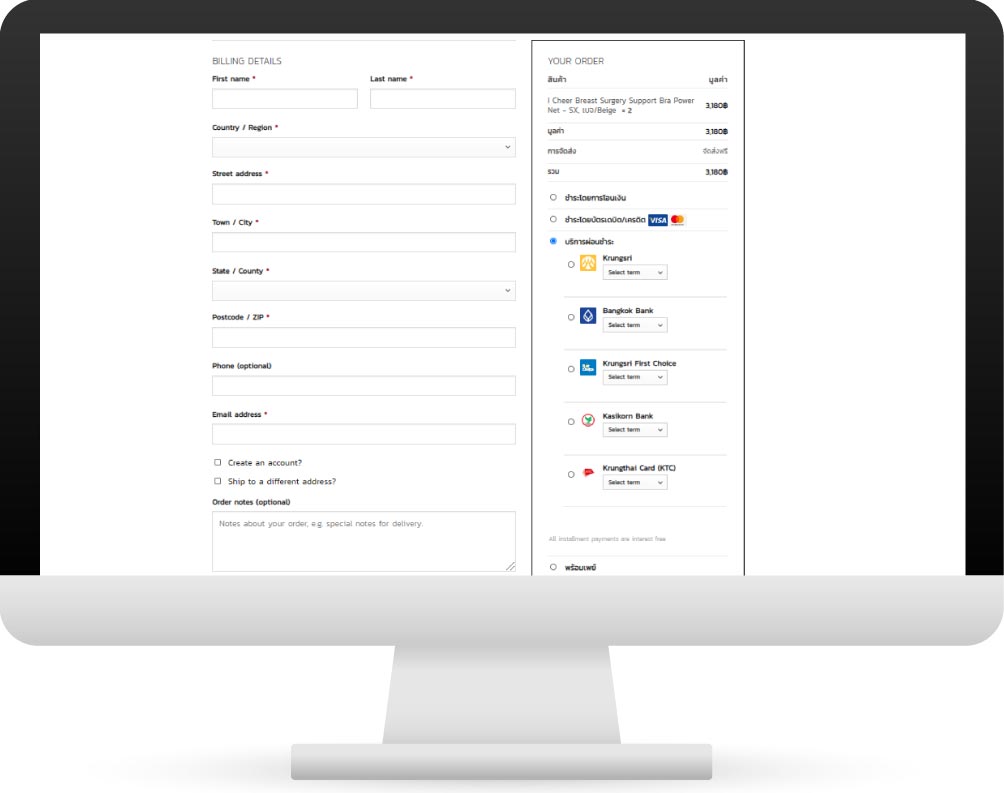
2.Enter your address details for delivery.

3. Select “Bank” and “Installment plan”
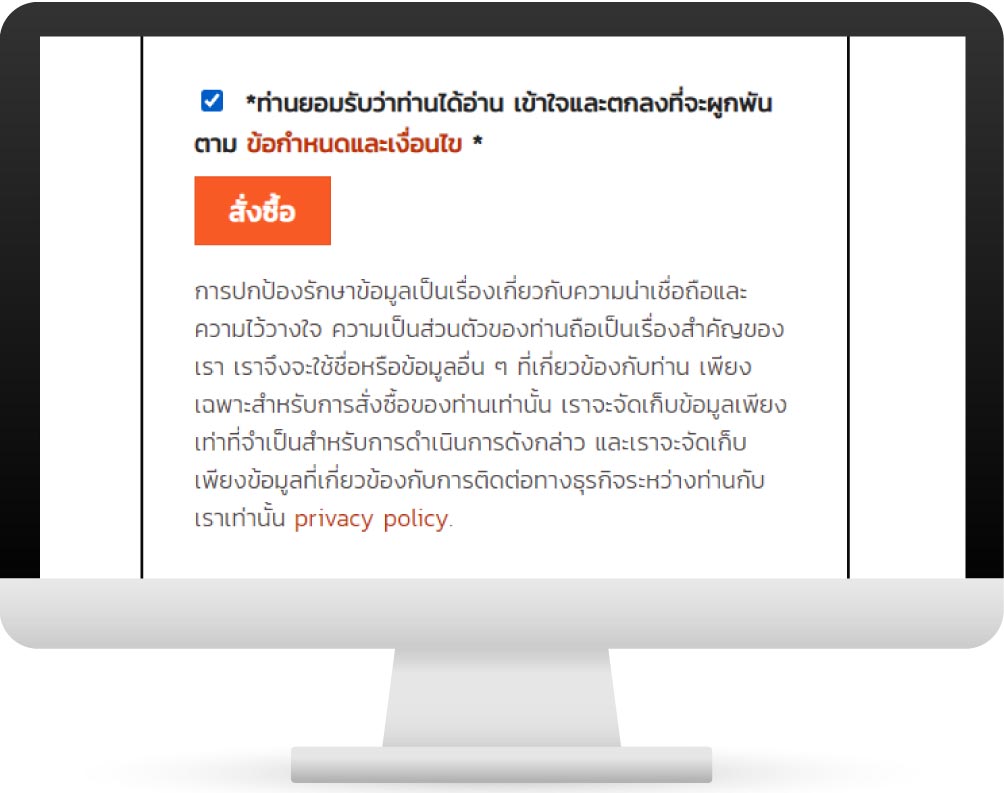
4.Accept the terms and conditions, then click “Pay”.
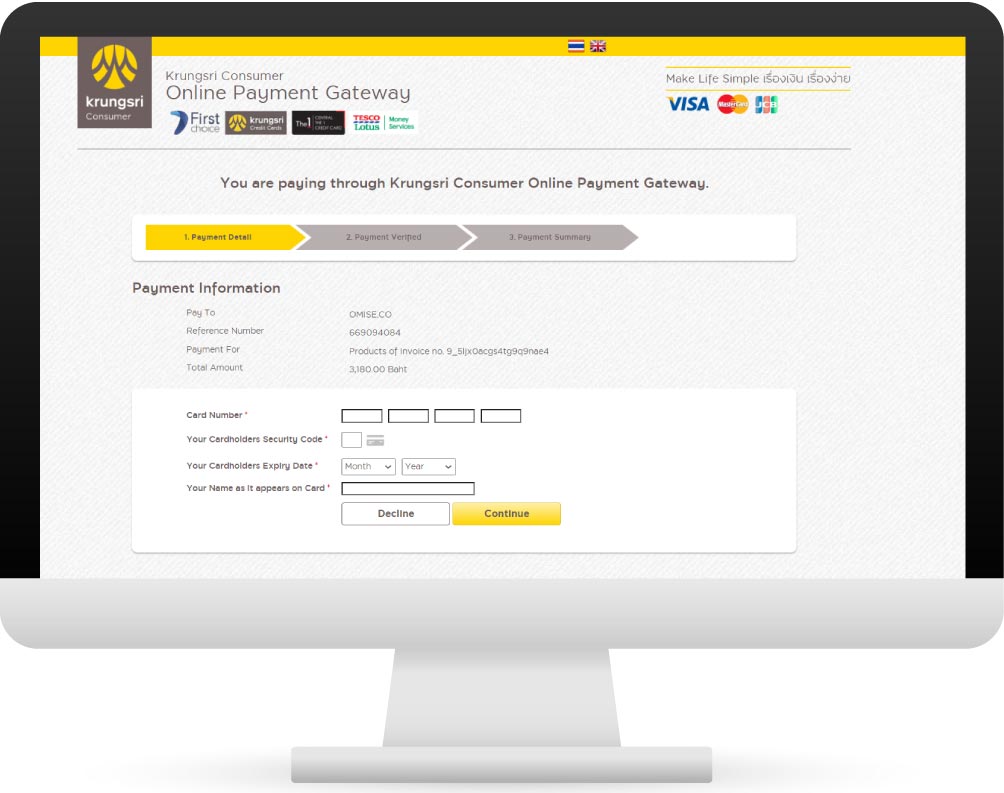
5.Enter your selected bank information for instalment payment, then click “Continue”.